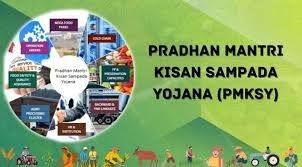The Council for the Indian School Certificate Examinations (CISCE) has announced the ICSE Class 10 and ISC Class 12 results 2025 today via a press conference. Students who appeared for the exams can check their scores on the official websites — cisce.org, results.cisce.org, or via the DigiLocker platform.
How to Check Your ICSE Class 10 and ISC Class 12 Results 2025
Here's How to Check ICSE Class 10 Results:
Step 1: Visit the official CISCE result website: cisce.org.
Step 2: Open the ICSE results page.
Step 3: Enter your login credentials, including your Unique ID and Index Number.
Step 4: on "Submit" to check your result.
Alternatively, students can also check their results on DigiLocker:
Step 1: Go to the CISCE section on the DigiLocker platform: digilocker.gov.in.
Step 2: on the " Get Class X Results" button.
Step 3: Enter your login credentials.
Step 4: View and download your result.
Here's How to Check ISC Class 12 Results:
Step 1: Visit the official CISCE result portal: results.cisce.org.
Step 2: on the ‘ISC Class 12 Result 2025’ link on the homepage.
Step 3: Enter your Unique ID, Index Number, and Captcha Code.
Step 4: View and download your marksheet.
You can also download your certified digital marksheet from DigiLocker.
Where to Check CISCE Results 2025?
Official Websites:
cisce.org
results.cisce.org
DigiLocker Platform:
DigiLocker








348.jpeg)