Facebook-owned messaging app WhatsApp has today rolled out a feature where you will be able to unlock WhatsApp on your smartphone by using the fingerprint sensor on your Android device. It will be just like unlocking your Android phone using the fingerprint scanner. To get this feature activated on your smartphone, you need to have Android beta version 2.19.221. This feature is now available in India.
Once you’ve configured the Fingerprint lock in your updated version of WhatsApp, it’s worth noting that you will still have the ability to read messages on the lock screen and notification shade. You’ll even be able to use the Android quick reply to respond to messages and chats. Therefore, the Fingerprint lock only applies when you want to open the app.
If you unlock the app via fingerprint every time you need to reply to a message, then that can be annoying for some. So you can choose from three options —Immediately, after 1 minute or after 30 minutes. If you choose "Immediately", you will have to unlock the app every time you open it. iOS users will also have an additional option of 15 minutes.
Facebook-owned messaging app WhatsApp has today rolled out a feature where you will be able to unlock WhatsApp on your smartphone by using the fingerprint sensor on your Android device. It will be just like unlocking your Android phone using the fingerprint scanner. To get this feature activated on your smartphone, you need to have Android beta version 2.19.221. This feature is now available in India.
Once you’ve configured the Fingerprint lock in your updated version of WhatsApp, it’s worth noting that you will still have the ability to read messages on the lock screen and notification shade. You’ll even be able to use the Android quick reply to respond to messages and chats. Therefore, the Fingerprint lock only applies when you want to open the app.
If you unlock the app via fingerprint every time you need to reply to a message, then that can be annoying for some. So you can choose from three options —Immediately, after 1 minute or after 30 minutes. If you choose "Immediately", you will have to unlock the app every time you open it. iOS users will also have an additional option of 15 minutes.








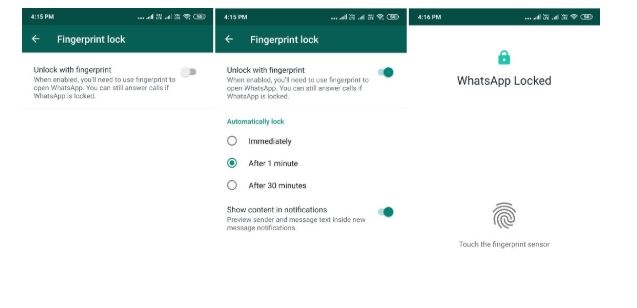

174.jpeg)
113.jpeg)
148.jpeg)
79.jpeg)
69.jpeg)
19.jpeg)
5.jpeg)







