Lok Sabha election is nearby, not only 18 years old people applying for Id but those who have voter Id and they want to change in Voter Id card like a photo, address, and name. So they can easily correct it by following below steps.
How to change an address in Voter ID?
Log on to the official website available for voters the National Voters Services Portal by clicking on http://www.nvsp.in Select the "Apply online for registration of new voter/due to shifting from AC" option. Choose Form 8A from the available options provided, after which an online form will appear in a new tab. Fill in the details as required, including your name and address, state, constituency and also your new address. Upload a document that mentions your current address (such as Aadhaar card, bank passbook or any official document) Once you have filled and uploaded the documents, submit the form online. You will receive a reference number, which can be used by you to track your application online. After you have submitted your application, it will be verified by the electoral officers. Once this verification is done, his name is added to the new constituency and he is provided a Voter ID card with the new address.
How to Change Name in Voter ID?
Visit the website of the Chief Election Officer for your state, where you will find online forms. Fill in Form 8, the form for application to change a name in the electoral roll. Once you have filled in the form, upload the documents required- for a change of name, upload official proof such as a copy of the government gazette. For correction of name, upload a document where the name is spelled correctly, such as passport, PAN card or any official document. Submit the form and documents online. A reference number will be generated; through which you can track the status of your application online. Once submitted, your application will be processed and information verified by the electoral authorities. If the verification is successful, you will receive a notification and you can collect the voter ID card from the nearest electoral office.
How to change the photo in Voter ID?
You will have to visit your state voter service official website. Choose “Correction of entries in electoral roll” option. Select “Form 8” and the form will automatically open. You will be asked to select the state, assembly, and the constituency name you are from. Fill all other information in the form like your full name, Part Number, Serial Number, and Photo Identity Card Number. You can now click on the “Photograph” option. You will be asked to fill your name, address, and Voter ID Card Number. Enter your date of birth, gender, mother’s and husband’s name. Now you will be asked to upload the supporting documents from your computer. Upload your recent passport size photograph. Once you upload the photo, you will be asked to enter your email ID, phone number, and place name. Enter the date you are submitting this request. Check all the information and click on the “Submit” button. You will get a confirmation message to your registered mobile number and email ID. You will see the corrections made in the next voter list or check after 30 days.
Lok Sabha election is nearby, not only 18 years old people applying for Id but those who have voter Id and they want to change in Voter Id card like a photo, address, and name. So they can easily correct it by following below steps.
How to change an address in Voter ID?
Log on to the official website available for voters the National Voters Services Portal by clicking on http://www.nvsp.in Select the "Apply online for registration of new voter/due to shifting from AC" option. Choose Form 8A from the available options provided, after which an online form will appear in a new tab. Fill in the details as required, including your name and address, state, constituency and also your new address. Upload a document that mentions your current address (such as Aadhaar card, bank passbook or any official document) Once you have filled and uploaded the documents, submit the form online. You will receive a reference number, which can be used by you to track your application online. After you have submitted your application, it will be verified by the electoral officers. Once this verification is done, his name is added to the new constituency and he is provided a Voter ID card with the new address.
How to Change Name in Voter ID?
Visit the website of the Chief Election Officer for your state, where you will find online forms. Fill in Form 8, the form for application to change a name in the electoral roll. Once you have filled in the form, upload the documents required- for a change of name, upload official proof such as a copy of the government gazette. For correction of name, upload a document where the name is spelled correctly, such as passport, PAN card or any official document. Submit the form and documents online. A reference number will be generated; through which you can track the status of your application online. Once submitted, your application will be processed and information verified by the electoral authorities. If the verification is successful, you will receive a notification and you can collect the voter ID card from the nearest electoral office.
How to change the photo in Voter ID?
You will have to visit your state voter service official website. Choose “Correction of entries in electoral roll” option. Select “Form 8” and the form will automatically open. You will be asked to select the state, assembly, and the constituency name you are from. Fill all other information in the form like your full name, Part Number, Serial Number, and Photo Identity Card Number. You can now click on the “Photograph” option. You will be asked to fill your name, address, and Voter ID Card Number. Enter your date of birth, gender, mother’s and husband’s name. Now you will be asked to upload the supporting documents from your computer. Upload your recent passport size photograph. Once you upload the photo, you will be asked to enter your email ID, phone number, and place name. Enter the date you are submitting this request. Check all the information and click on the “Submit” button. You will get a confirmation message to your registered mobile number and email ID. You will see the corrections made in the next voter list or check after 30 days.








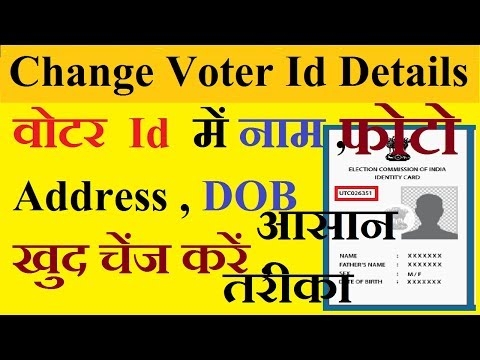


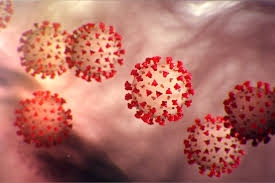

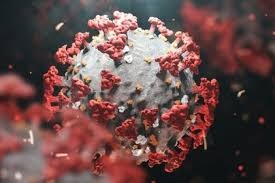
139.jpeg)

260.jpeg)
259.jpeg)
258.jpeg)





